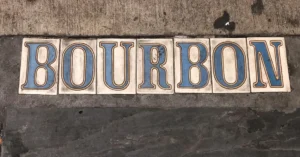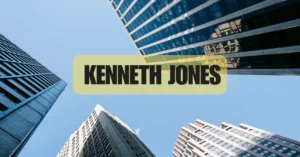If you’re trying to understand what MyChart Kettering is and how it can help manage your healthcare more effectively, this guide is for you. MyChart Kettering is an online patient portal developed by Kettering Health, designed to give patients direct access to their medical records, appointments, test results, and secure communication with providers—all from the convenience of a phone, tablet, or computer.
This article provides an in-depth look at how MyChart Kettering works, how to get started, what features it offers, and how it fits into the evolving world of digital health tools. Whether you’re a longtime Kettering Health patient or newly considering the system, the goal here is to demystify the platform and show how it can help you take charge of your health.
What Is MyChart Kettering?
MyChart Kettering is the branded version of the Epic Systems MyChart platform, tailored for Kettering Health—a regional healthcare network based in Ohio. It allows patients to manage appointments, review lab results, request prescription refills, view medical history, and communicate with healthcare providers securely.
The system is part of a national movement in healthcare to empower patients by giving them greater access to their own health data, thereby fostering better communication and continuity of care.
READ MORE: Dreadhead Parkour: The Rise of a Bold Subculture in Movement Arts
Core Capabilities of MyChart Kettering
| Feature | Description |
|---|---|
| Appointment Scheduling | Book, reschedule, or cancel visits with your physician. |
| Test Results | View lab, radiology, and pathology results directly. |
| Health Records | Access immunization records, allergies, and conditions. |
| Prescription Management | Request renewals or view medication history. |
| Messaging | Securely message your care team. |
| Billing | Pay bills, check insurance claims, and access statements. |
The platform is available both via web browsers and through a mobile app, providing round-the-clock access to your health information.
How to Sign Up and Access MyChart Kettering
Getting started with MyChart Kettering is straightforward, but it’s helpful to know your options and the information you’ll need.
Step-by-Step Signup Process
- Visit the MyChart Kettering Website: Go to mychart.ketteringhealth.org.
- Click on “Sign Up Now”: This is typically found under the login fields.
- Enter Activation Code: Provided at your clinic visit or in a welcome email.
- Verify Identity: You’ll enter your date of birth and other identifying info.
- Create Username and Password: Choose a secure login that you’ll remember.
- Enable Two-Factor Authentication: Optional, but strongly recommended for security.
Once logged in, you’ll be able to explore your dashboard and start interacting with your health data.
Mobile App Access
You can download the MyChart app (by Epic Systems) on iOS or Android. When prompted, select Kettering Health as your provider.
Benefits of Using MyChart Kettering
Using MyChart offers a wide range of practical and strategic benefits for patients, families, and even caregivers.
Practical Benefits
- Instant Information Access: Lab results, visit summaries, and vaccine records are just a few taps away.
- Better Appointment Management: Avoid phone calls—book and confirm appointments online.
- Secure Messaging: Get medical advice or clarification without visiting the clinic.
Strategic Health Benefits
- Health Literacy: Patients gain a deeper understanding of their health metrics.
- Continuity of Care: Providers can track your history more efficiently when it’s all in one place.
- Chronic Condition Management: Easier tracking of blood pressure, diabetes, and other long-term conditions.
For caregivers or parents managing someone else’s healthcare, proxy access allows responsible individuals to manage another patient’s MyChart on their behalf.
MyChart Kettering Features in Detail
Let’s dive into the core tools available through the platform and how each serves different needs.
1. Test Results
Lab and imaging results are released within 24–72 hours, often faster. You can:
- View trends over time
- Download results as PDFs
- Share records with external providers
2. Messaging Your Provider
The secure messaging feature replaces non-urgent phone calls. You can:
- Ask about medications
- Clarify test results
- Get non-emergency follow-ups
Response times typically range from 24 to 48 hours, depending on provider availability.
3. Virtual Visits and Telehealth
Integrated telehealth appointments let you:
- Schedule video visits for minor illnesses or follow-ups
- Upload symptoms and health data ahead of time
- Access visits via smartphone or computer
4. Health Summary and Medical History
You’ll find detailed documentation here:
- Allergies
- Current and past medications
- Diagnoses and conditions
- Surgical history
5. Billing and Insurance
Financial transparency is improving through MyChart:
- View itemized charges
- Set up payment plans
- Access Explanation of Benefits (EOBs)
- Submit billing questions directly
Security and Privacy: How Safe Is MyChart Kettering?
Security is central to MyChart’s structure, especially considering the sensitive nature of health data.
Key Security Features
| Feature | Protection |
|---|---|
| Two-Factor Authentication | Optional for login; highly recommended. |
| SSL Encryption | All communications are encrypted in transit. |
| Session Timeout | Automatic logout after inactivity. |
| Audit Logs | All access is logged for HIPAA compliance. |
MyChart is built to meet HIPAA regulations, ensuring that patient information remains confidential and accessible only to authorized users.
Integrating MyChart with Your Life
Many users find that integrating MyChart into their daily routines leads to better health outcomes.
Daily Health Tracking
Patients with chronic conditions can use MyChart to:
- Log blood sugar
- Track blood pressure
- Input weight and other metrics
Some health devices can sync with MyChart for real-time updates.
Family Management
With MyChart’s proxy access feature, parents can manage their children’s immunizations or appointments, and adult children can help elderly parents monitor medications and results.
MyChart Kettering vs Other Portals
Kettering Health’s portal is built on the Epic MyChart infrastructure, so while the user experience is standardized, integration and local features differ.
Table: MyChart Kettering vs Other Providers
| Feature | MyChart Kettering | Other Portals |
|---|---|---|
| Epic Integration | Yes | Varies |
| Local Provider Access | Full | Limited if out-of-network |
| Community-Specific Tools | Yes | Generic |
| Lab and Imaging Providers | Fully integrated with Kettering Health | Partial |
If you’re a Kettering Health patient, this platform offers seamless care coordination within that ecosystem.
Common Challenges and Workarounds
Even user-friendly systems have their friction points. Below are common issues and how to address them.
Challenge: Trouble Logging In
Solution: Use the “Forgot Username/Password” tool or call MyChart support at Kettering Health.
Challenge: Incomplete Records
Solution: Some third-party provider data may not auto-sync. You can request manual updates through messaging.
Challenge: Understanding Medical Terminology
Solution: Use the educational links within the portal, or ask your provider through a message.
Future Developments in MyChart Kettering
Healthcare technology is evolving rapidly, and MyChart is expected to add even more capabilities.
Upcoming Features May Include:
- AI chatbots for symptom triage
- E-visit tools with insurance validation
- Medication adherence alerts
- Social health tracking (mental health, nutrition, sleep)
These tools will push patient portals from passive data repositories to active health management systems.
READ MORE: Rocket Soccer Derby: The High-Octane Hybrid Game Changing Casual Esports
Conclusion
MyChart Kettering represents more than just a digital interface—it reflects a healthcare philosophy centered around patient empowerment, accessibility, and transparency. By bridging the gap between clinical settings and everyday life, the platform ensures that medical information is no longer locked in paper files or available only at your doctor’s office.
In the modern healthcare landscape, tools like MyChart are no longer optional. They are integral to how we engage with our own health, manage chronic conditions, and communicate with medical professionals. For patients within the Kettering Health network, embracing MyChart is a proactive step toward informed and efficient care.
From scheduling appointments to reviewing test results to managing payments—all in one secure place—MyChart Kettering is quietly transforming the patient experience from reactive to proactive, from occasional to continuous.
FAQs About MyChart Kettering
1. Can I access MyChart Kettering if I’m not a current patient?
No, you must be an active patient with Kettering Health or have received care there to enroll.
2. How long does it take for test results to appear?
Most results are available within 24 to 72 hours, though some specialized tests may take longer.
3. Can I view my child’s medical records through MyChart?
Yes. Proxy access allows parents or legal guardians to manage children’s healthcare records securely.
4. Is there a cost to use MyChart Kettering?
No. MyChart is a free service provided by Kettering Health to enhance patient care and convenience.
5. What if I see something incorrect in my records?
You can send a message through the portal or bring it up at your next visit to have the information corrected.