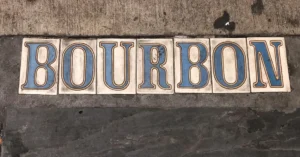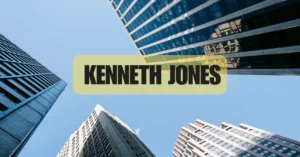For patients navigating the complexity of healthcare, Kettering MyChart offers a streamlined, digital solution that brings medical information, appointments, prescriptions, and communication directly into the hands of users. Whether you’re managing a chronic condition, scheduling your annual physical, or simply checking lab results, Kettering MyChart functions as a centralized portal for patients of Kettering Health Network in Ohio. It transforms healthcare from an abstract, bureaucratic system into a personal, data-driven experience—all from your device.
This article explores the full capabilities, advantages, and responsibilities tied to using Kettering MyChart, delivering insights for both new and longtime users seeking to make the most of this digital tool.
What Is Kettering MyChart?
Kettering MyChart is a secure, web-based and mobile-accessible platform offered by Kettering Health, a not-for-profit network of hospitals and outpatient facilities in Ohio. It is part of the Epic Systems Corporation electronic health record (EHR) infrastructure, which powers medical records for thousands of hospitals nationwide.
At its core, MyChart gives patients immediate access to their health data—lab results, prescriptions, visit summaries, immunizations, and upcoming appointments. Beyond passive access, it also enables proactive healthcare management. Patients can schedule visits, refill medications, send non-urgent messages to providers, or update personal medical history—all without making a phone call.
For many, MyChart represents the long-overdue digitization of the healthcare system: one login, complete control, and fewer administrative hurdles.
Key Features of Kettering MyChart
The real value of MyChart lies in the breadth of its tools. It’s more than a digital chart—it’s a personalized medical dashboard.
1. Secure Access to Medical Records
Patients can view:
- Lab results (often available within hours)
- Radiology reports
- Immunization records
- Medication lists
- Allergies and chronic conditions
2. Appointment Scheduling and Reminders
Users can:
- Schedule and reschedule visits
- Set up telehealth appointments
- Receive reminders via email or SMS
- Check in online before arriving
3. Prescription Management
From the portal, you can:
- Request refills
- Track medication history
- Choose pharmacy preferences
- Get alerts on medication interactions
4. Billing and Insurance Tools
Financial transparency is available through:
- Access to billing statements
- Online payments
- Cost estimates for procedures
- Insurance status verification
5. Direct Messaging With Providers
Patients can message physicians, nurses, or clinic staff securely. While not intended for emergencies, this feature improves post-visit clarity, reduces unnecessary visits, and maintains a log of communication.
6. Proxy Access for Family Care
MyChart supports authorized proxy access:
- Parents managing children’s care
- Adult caregivers of elderly patients
- Shared access for spouses or legal representatives
Table: Comparing Kettering MyChart to Traditional Healthcare Access
| Feature | Kettering MyChart | Traditional Process |
|---|---|---|
| Appointment Booking | Online, 24/7 | Phone calls, office hours |
| Lab Results Access | Real-time via portal | Mail or follow-up call |
| Prescription Refill | One-click request | Pharmacy visits or phone |
| Provider Communication | Secure messaging | Phone tag or in-person only |
| Payment Processing | Online dashboard | Paper statements |
| Health History Updates | User-editable | Office visit required |
| Proxy Access for Dependents | Yes | Limited, with paperwork |
How to Set Up Kettering MyChart
Creating an account is simple but must be handled carefully due to privacy laws.
Step-by-Step Guide:
- Obtain Your Activation Code: After a visit, you’ll receive an activation code via email or printed on your discharge paperwork.
- Visit the Kettering MyChart Website: Navigate to mychart.ketteringhealth.org.
- Create a Username and Password: Follow the instructions, including identity verification via your date of birth and last four digits of your Social Security number.
- Set Security Questions: These will help recover your account if locked out.
- Download the MyChart App: For mobile access, download the app on Android or iOS and log in with your credentials.
Benefits of Using MyChart
For patients, MyChart represents more than convenience—it’s empowerment. Here’s how:
1. Reduces Human Error
Digital access reduces transcription mistakes, lost records, and scheduling miscommunications.
2. Enhances Preventive Care
With health reminders and access to historical data, patients are more likely to engage in proactive healthcare behaviors—vaccinations, screenings, or follow-ups.
3. Saves Time and Money
By minimizing phone calls, unnecessary appointments, and paper processes, MyChart saves hours of administrative effort.
4. Enables Family Health Management
Through proxy access, a parent can manage a child’s vaccine schedule, or a caregiver can coordinate specialist referrals for an elderly parent—all in one place.
5. Boosts Health Literacy
Users become more informed about test results, normal ranges, and terminology, fostering a deeper understanding of their conditions and treatments.
Limitations and Challenges
While MyChart is widely praised, it has limitations:
1. Not a Replacement for In-Person Care
Certain diagnoses or urgent symptoms require physical examination. MyChart is a companion—not a substitute—for doctor visits.
2. User Responsibility
With access comes responsibility. Misinterpreting lab results without professional guidance can cause anxiety or misinformation.
3. Digital Divide
Elderly patients or those with limited internet access may struggle to adopt the platform, risking further disparity in care.
4. Limited Real-Time Communication
MyChart messages are typically answered within 1–3 business days, which may not suit urgent inquiries.
Privacy and Security in Kettering MyChart
Protecting sensitive medical information is critical. MyChart uses several protocols:
- Two-factor Authentication: Optional login layer for added security.
- Encryption: All data is encrypted during transmission.
- Access Logs: Users can see when and where their data was accessed.
- Session Timeouts: Auto log-off prevents unauthorized access on shared devices.
Users should also avoid using public Wi-Fi when accessing MyChart and set strong passwords with regular updates.
Integrations With Wearables and Third-Party Apps
MyChart supports integration with health apps and devices such as:
- Apple Health
- Google Fit
- Fitbit
- Omron blood pressure monitors
- Glucose tracking apps
This makes it possible to sync daily health data—like steps, heart rate, or sleep patterns—directly into your patient profile. Providers can access these metrics to inform treatment decisions, making the platform not just reactive, but predictive.
The Role of MyChart in Telehealth
MyChart became especially crucial during the COVID-19 pandemic. Virtual visits are now routine for:
- Routine check-ins
- Medication management
- Behavioral health therapy
- Follow-up after surgery
These visits are scheduled and launched directly through the MyChart portal or app, with video conferencing integrated into the platform. This marks a significant step toward reducing healthcare barriers for patients with mobility or transportation issues.
Future of Digital Healthcare at Kettering
As digital health expands, MyChart will likely evolve in these directions:
- Artificial Intelligence Alerts: Predictive notifications for medication side effects, fall risk, or appointment delays.
- More Real-Time Data Sharing: Including remote monitoring for cardiac or diabetic patients.
- Language Support Expansion: Broader multilingual offerings for non-English speakers.
- Self-Triage Tools: For assessing symptoms before scheduling appointments.
- Behavioral Health Integration: Wellness tracking and mood assessments tied to care plans.
These enhancements align with Kettering’s mission to make healthcare not only more accessible but also more intelligent and personalized.
Best Practices for Patients
To maximize MyChart’s benefits, consider the following habits:
- Check Weekly: Even if you’re not ill, reviewing your dashboard can keep you informed about preventive needs or updates.
- Keep Information Updated: Review medication lists, allergies, and contact details regularly.
- Use Messaging Thoughtfully: Save messaging for non-urgent but meaningful questions—refills, clarifications, follow-up.
- Enable Notifications: Alerts help avoid missed test results, appointments, or bills.
- Log Out After Use: Especially on shared or public devices.
Final Thoughts
Kettering MyChart is not just a digital record—it’s a movement toward healthcare democratization. By placing access, communication, and control directly in the hands of patients, it addresses one of the most persistent challenges in modern medicine: navigating the system.
As health systems across the country look for scalable ways to improve care and reduce overhead, MyChart stands out as both a technical solution and a cultural shift. It allows patients to be more than passive recipients of care. It transforms them into informed partners in their own health journey.
And perhaps most importantly, it proves that simplicity—when backed by robust security and intentional design—can be one of healthcare’s most powerful tools.
ALSO READ: FirstCallOnline: A Complete Guide to the Auto Parts Portal Used by Professionals
FAQs About Kettering MyChart
1. Can I access MyChart for my child or elderly parent?
Yes. Kettering MyChart supports proxy access. You’ll need to submit a request with legal documentation or consent forms to link accounts.
2. How quickly are test results posted to MyChart?
Many results are posted within 24–72 hours of testing. Some sensitive results (e.g., HIV) may have a delay to ensure appropriate provider follow-up.
3. What should I do if I forget my login credentials?
Use the “Forgot Username” or “Forgot Password” link on the login page. You’ll need your date of birth and registered email to reset securely.
4. Can I cancel or reschedule appointments through MyChart?
Yes. Go to “Appointments” and select the visit you want to change. Availability for rescheduling depends on provider calendar and visit type.
5. Is there a mobile app for Kettering MyChart?
Yes. Download the Epic MyChart app on Android or iOS, and select Kettering Health as your provider upon login.