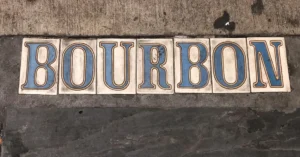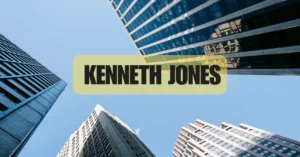If you’re searching for how to descargar videos de YouTube, you’re likely looking for a way to save your favorite content—offline and accessible anytime. Whether you’re storing educational videos, music clips, or tutorials, the ability to download YouTube content legally and safely has become increasingly valuable in 2025, especially as internet accessibility remains inconsistent around the world.
This guide delivers an in-depth explanation on downloading videos from YouTube (descargar videos de YouTube), discussing legal considerations, step-by-step methods, updated tools, and essential user tips—all crafted to serve informational needs with no fluff, no filler.
What Does “Descargar Videos de YouTube” Mean Today?
“Descargar videos de YouTube” translates from Spanish as “download YouTube videos.” In 2025, this phrase has expanded in scope. It no longer refers to a single solution or simple copy-paste function—it now spans a growing ecosystem of tools, software, legal boundaries, device compatibility, and ethical debates.
More than ever, it’s about user empowerment—owning your viewing habits, especially in places with limited bandwidth or travel restrictions.
Why People Want to Download YouTube Videos
- Offline Learning: Students in rural or low-connectivity areas rely on offline access.
- Archiving: Creators download past content for reference, edits, or curation.
- Music Playback: Audio-only versions are ideal for commutes or workouts.
- Avoiding Ads: Offline viewing cuts out intrusive mid-rolls.
- Language Learning: Repetitive viewing of dubbed or subtitled content boosts retention.
Downloading is about convenience, education, and personal use—not piracy.
Is It Legal to Download Videos from YouTube?
This is one of the most common questions. Legally speaking, downloading YouTube content without permission is against YouTube’s Terms of Service. The only legal workaround is downloading via YouTube Premium or when the uploader provides a direct download link or Creative Commons license.
For educational or personal archival purposes, many jurisdictions apply the principle of “fair use” or “personal use”. However, distributing downloaded content is never legal unless explicitly permitted.
Official Methods: What YouTube Allows
YouTube Premium
With a YouTube Premium subscription, you can officially download videos within the mobile app for offline viewing. But:
- Downloads are stored within the app (not accessible externally).
- Videos expire after 30 days if not refreshed online.
YouTube Music
Also available with Premium, this allows downloading songs and playlists—but only in-app.
Unofficial Methods: Tools & Software to Use
If you decide to descargar videos de YouTube using third-party tools, here’s what you need to know:
Desktop Software
- 4K Video Downloader: One of the most reliable tools. Supports subtitles and playlists.
- YTD Video Downloader: Simple interface and basic editing options.
- JDownloader: Allows batch downloads from multiple links.
Mobile Apps (Unofficial)
- Snaptube (Android)
- TubeMate (Android)
Note: Not available via Google Play Store—use with caution.
Web-Based Solutions vs Software-Based
| Feature | Web-Based Tools | Software Installations |
|---|---|---|
| Speed | Moderate | Faster (uses local resources) |
| Platform Dependency | Works on any browser | OS-specific |
| Privacy Risk | Higher | Lower with trusted software |
| Features | Limited | More advanced options |
| Video Quality | Often capped at 720p | Supports up to 4K |
How to Download YouTube Videos on Mobile
Android
- Use Chrome to open a downloader site like SaveFrom or Y2Mate.
- Paste video URL.
- Select format (MP4/MP3) and resolution.
- Tap “Download” and grant storage permission.
iOS
More restrictions apply. Use apps like Documents by Readdle to manage downloads or screen recording features for short clips.
Descargar YouTube Videos with Subtitles
Downloading videos with subtitles is possible using tools like:
- 4K Video Downloader: Choose subtitle language before download.
- DownSub.com: Extracts subtitles alone from any video.
Many AI-based tools also offer auto-translate and subtitle embedding, great for multilingual learners.
Downloading in 4K, 1080p, or Audio Only
Always consider storage and device compatibility.
- 4K: Needs more space (2–3GB per video). Ideal for film lovers or TV casting.
- 1080p: Standard for most users. Good balance of clarity and file size.
- MP3 Only: Useful for music or podcasts. Smaller file sizes (5–20MB).
Many tools now include a file size estimator before download.
Ethical Use of Downloaded Content
When you descargar videos de YouTube:
- Don’t re-upload without permission.
- Credit the creator if sharing offline.
- Avoid monetizing someone else’s content.
- Support creators via likes, comments, or Patreon if you’re using their work regularly.
Ethical use ensures content creators remain motivated.
How to Organize and Store Offline Videos
Tips to keep your downloaded library efficient:
- Folder Naming: Use categories like “Education,” “Music,” “Documentaries.”
- File Naming: Include date, title, and source for easier retrieval.
- Cloud Sync: Use services like Google Drive or Dropbox for backup.
- External Storage: Keep a copy on USB or external SSD for offline trips.
Table: Top Tools to Descargar YouTube Videos in 2025
| Tool Name | Platform | Subtitle Support | Max Quality | Free Version | AI Features |
|---|---|---|---|---|---|
| 4K Video Downloader | Windows, macOS | Yes | 4K | Yes | No |
| YT5s | Web | No | 1080p | Yes | No |
| ClipGrab | Windows, Linux | Yes | 720p | Yes | No |
| TubeMate | Android | Limited | 1080p | Yes | No |
| AI-Tube Sync (New) | All platforms | Auto-translate | 4K | Limited | Yes |
Chrome Extensions and Browser Add-ons
Extensions like Video DownloadHelper (Firefox/Chrome) or FastestTube work for basic downloads. However, most have limitations due to YouTube’s restrictions.
They are easiest to use, but may not always work consistently due to YouTube’s evolving anti-download measures.
YouTube Premium vs Third-Party Tools
While Premium is:
- Legal
- Safe
- Ad-free
…it comes with limitations: no external storage, limited quality control, and subscription costs.
Third-party tools offer more flexibility, but always carry legal and security risks. Choose wisely based on your needs.
Troubleshooting Common Download Issues
- Error: “Video unavailable” → Try a VPN if content is region-locked.
- Slow download speeds → Use wired connections or change download server.
- Audio missing → Ensure correct codec is selected (AAC, MP3).
- Subtitles not syncing → Use tools like Subtitle Edit or VLC to adjust.
What’s New in 2025: AI Tools, Voice Commands
Some tools now allow:
- Voice-triggered downloads (“Download latest TED Talk”)
- Smart Playlist Creation based on AI-curated tags
- Batch transcription + translation for educators
These innovations reduce manual labor and increase accessibility.
Protecting Your Device When Downloading
Always use trusted sources to avoid malware. Red flags include:
- Pop-up ads
- Forced app installs
- .exe or .apk files from unknown sites
Use antivirus tools, ad blockers, and sandboxed browsers for safety.
Summary and Final Takeaway
Downloading YouTube videos—descargar videos de YouTube—has grown from a niche interest to a global utility. Whether for educational access, content archiving, or entertainment, downloading has a place in modern media habits.
While legal and ethical considerations remain important, the range of tools available in 2025 offers a flexible, user-friendly experience that empowers responsible, informed users to consume content on their own terms.
ALSO READ: MyFlixtor: The Unfiltered Guide to Online Movie Streaming
Frequently Asked Questions
Q1: Can I legally descargar videos de YouTube for personal use?
A: Yes, for personal use in most cases, though it technically violates YouTube’s TOS. Avoid sharing or republishing.
Q2: What’s the safest tool to use in 2025?
A: 4K Video Downloader or AI-Tube Sync, as they offer robust features with clear privacy policies.
Q3: How do I download videos with subtitles included?
A: Use tools that support subtitle download, like 4K Video Downloader or DownSub for .srt files.
Q4: Will downloaded videos expire?
A: Only those downloaded via YouTube Premium expire after 30 days. Third-party downloads don’t expire.
Q5: Can I download just the audio of a YouTube video?
A: Yes. Many tools offer MP3-only downloads, ideal for music or podcasts.